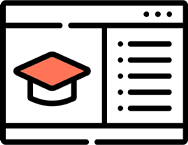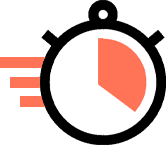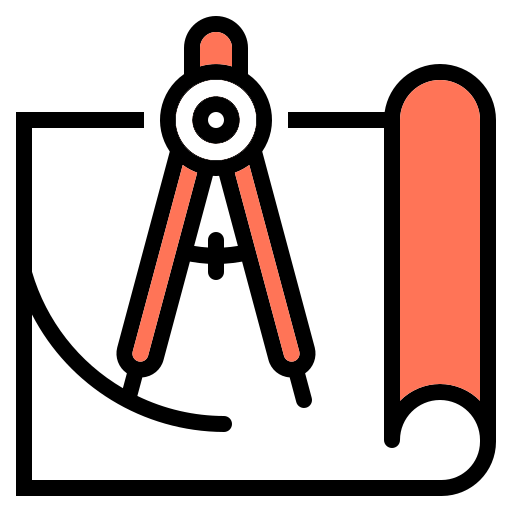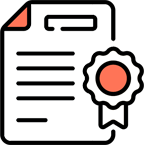Fusion 360 practice drawing course.
Practice your Fusion 360 skill using real-world part drawings with fully dimensioned drawings.
About this course
This course is for you if you know the basics of Fusion 360 part modeling and you know a few tools and commands but now you want to practice using real-world practical examples.
The course contains drawings like couplers, brackets, mechanical components from machines and even household objects like a bottle.
Using these part drawings you will learn to use the Fusion 360 tools in a real-world scenario.
By the end of this course, you will have at least 10 new parts that you can say you’ve made yourself!
Who should take this course
This course is recommended for intermediate-level as well as advanced users who know the basics of Fusion 360 and now want to practice using real-world drawings.
Pre-requisites
Fusion 360 on windows or Mac is recommended for this course.
You can use the student version, personal license or any other Fusion 360 license to follow along with the course.
If you don’t have Fusion 360 software then instructions for downloading your free copy (If eligible) are available in the SourceCAD dashboard area.
Table of Contents.

Shivendra kumar
SourceCAD Student
Featured review.
“SourCAD is really very helpful for me to learn all about AutoCAD and Fusion 360. The environment of the SourceCAD content is very friendly and easy to understand. I hope they always keep going in presenting new content with different software. Thank You SourceCAD”
Students from top companies and universities use our courses.
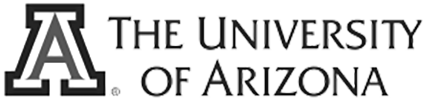
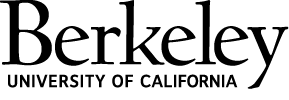
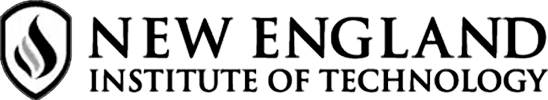

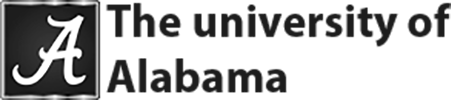




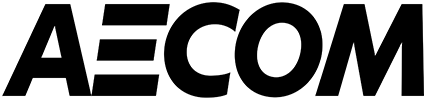


Frequently Asked Questions.